POFINACLEGUIDE
SB
Solution for the cheque book issue error - "The inventory location code is invalid" in DOP Finacle
Solution for the cheque book issue error - "The inventory location code is invalid" in DOP Finacle
- Generally we will issue the cheque books to the customers SB account by using the menu HICHB.
- HICHB stand for Issue CHeque Book.
- Sometime when we try to issue the cheque book to the customers SB account we will get the error "The inventory location code is invalid".
- The error screen shot will be as shown in the below figure
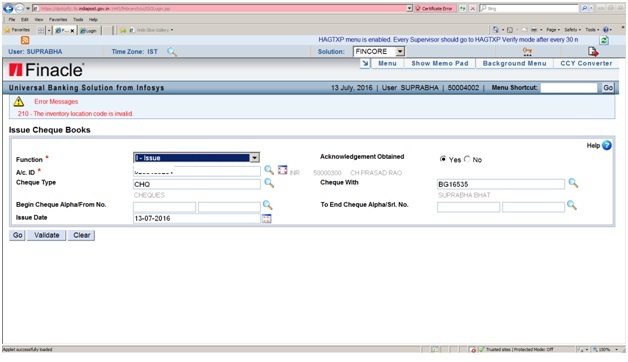
- From the above screen shot it is clear that the system shown the above said error when we try to issue the cheque book using the menu HICHB.
Root Cause of the above problem:-
- The main root cause of the above problem arises when we try to issue the cheque to other SOL SB account then the system will throw the error " The inventory location is Invalid" which is shown in the above screen shot
- For example in the above screen shot it is clear SB account is in 50000300 and the user is trying to issue the cheque book in the SOL ID 5004002 hence the system is showing the above error.
- All inventory movement is sol specific, so if inventory is moved to one employee location , then its not possible to issue that specific cheque book from different branch.
Solution for the above problem:-
- If the user to want to issue the cheque book first cheque the SOL id in which the account exists in DOP Finacle.
- The SOLID of an account can be checked using the menu HACCDET enter the account number and click on Go then the system will show the account number, CIF ID and SOLID in which account exists in the application.
- If the account is another SOLID then transfer the account to your SOLID by using the menu HACXFSOL. For operating procedure to transfer the account from one SOL to another SOL in DOP Finacle application CLICK HERE.
- Note that as per SB order 05/2016 SOL transfer is to be done only in Head Office Supervisor logins only.
Some Important points to be Remember :-
- Always try to issue the cheque books to the SB accounts which are in your SOL.
- If the customer wishes to issue the cheque book of other then advise the transfer to transfer the account to your SOL by following the transfer procedure laid in DOP Finacle application as per POSB rulings.
- Generally now a days after Sb order 05/2016 scheme code conversion is given to supervisors of Head Office hence SO's are sending the scheme transfer request to HO, Then HO will first inward to HO SOL ID and changing the scheme code. But after scheme transfer again HO supervisor should transfer the account to respective SOLID but many are ignoring this step. Hence when SO user trying to issue cheque book then the system will throw the above said error.
- Always in HO after scheme transfer of SO account again transfer the account to respective SOL ID in order to avoid the above errors in DOP Finacle application.
- Note that in DOP Finacle inventory is specific to that SOL only it means that we can't access the inventory of other SOLID in our SOL.
ADD THE FACEBOOK WIDGET CODE HERE
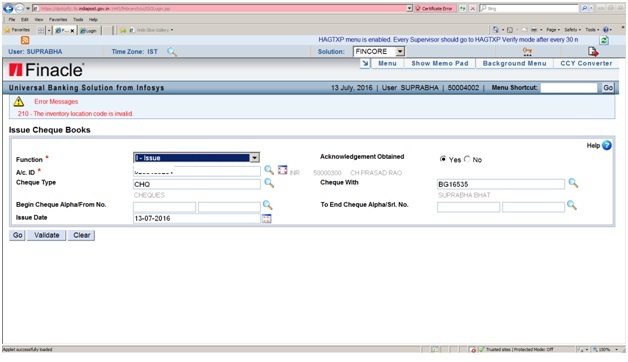
CommentsComment